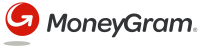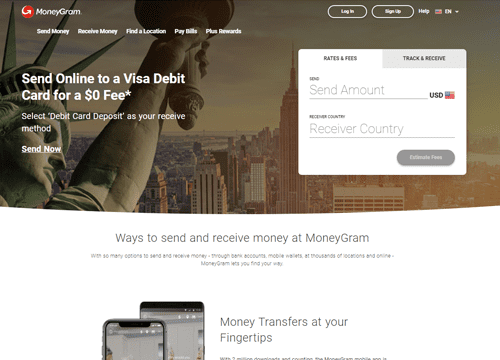MoneyGram is a globally acclaimed e-transfer platform that holds the second position on the list of top rated services in the industry. With this provider, you can transfer and collect cash at any of the numerous locations all over the world.
Contact MoneyGram
MoneyGram
Transfer options
Withdrawal options
Payment options
The website enables you to make e-transfers to a number of countries. Potential users can also download the mobile application for the sake of convenience. The app enables the following:
- Account management
- E-transfer
- Tracking of previous transactions
- Agent search
- Estimating of charges
Note that transfers made via bank accounts are only available to Canadian and US residents. Delivery channel options are dependent on your present location.
The Evolution of MoneyGram: An Abridged Version
MoneyGram was formed in 1998 as a result of the merger between Integrated Payment Systems and Travelers Express. Integrated Payment Systems was located in Colorado (Denver), while Travelers Express was operating in Minnesota (Minneapolis).
It was the latter that founded the brand ten years before the merger took place. On its introduction to the market in 2004, the brand became known as MoneyGram International.
How to make a transaction
MoneyGram has a straightforward transaction process. The steps are explained below:
- You can sign up for an account via the website with no fees to worry about. Fulfil all the necessary requirements including identity verification.
- Entering the Receiver’s Information. Once your registration is complete, you can start setting up the transfer. Ensure that you provide the correct information about the receiver’s location and details.
- Select the Amount and Methods You Want. Enter the amount you want to send, your payment method, and the delivery channel. You should also try not to make mistakes while doing this.
- Funding the Transfer. You are close to being done with the process at this stage. You will fund the transfer, let MoneyGram convert the money to the receiver’s currency, and then proceed to send. Funding can be done with your bank account, credit card, or debit card.

Fees and Exchange Rates
The service makes use of standard exchange rate margins. You can save on costs by paying via bank transfer, or preferring to transfer to a bank account instead of sending cash. Charges are determined by the following factors:
- The amount to be sent
- Your location
- The destination
- Payment method
- Collection method
Advantages
- Apart from the fact that MoneyGram can handle quick transfers, it is also a great option when sending money in emergency situations because of how fast the transaction is. It is only a matter of minutes.
- MoneyGram has a wide reach. You can send money to most countries.
- This service facilitates cash collections, as well as receiving of money via mobile wallets or bank accounts.
- They are known for their great customer service, so you can be sure that your issues and inquiries will be taken care of.
MoneyGram’s additional services include mobile account top-up, payment order, and bill payment. Their strongest feature is the first-rate transaction security they provide. So, you can keep your mind at ease when using the platform.
Popular destinations of transfers
- Afghanistan
- Åland Islands
- Albania
- Algeria
- American Samoa
- Andorra
- Angola
- Anguilla
- Antigua and Barbuda
- Argentina
- Armenia
- Aruba
- Australia
- Austria
- Azerbaijan
- Bahamas
- Bahrain
- Bangladesh
- Barbados
- Belarus
- Belgium
- Belize
- Benin
- Bermuda
- Bhutan
- Bolivia
- Bosnia And Herzegovina
- Botswana
- Brazil
- British Virgin Islands
- Brunei Darussalam
- Bulgaria
- Burkina Faso
- Burundi
- Cambodia
- Cameroon
- Canada
- Cape Verde
- Caribbean Netherlands
- Cayman Islands
- Central African Republic
- Chad
- Chile
- China
- Colombia
- Comoros
- Congo RDC
- Congo
- Cook Islands
- Costa Rica
- Croatia
- Cuba
- Curacao
- Cyprus
- Czech Republic
- Denmark
- Djibouti
- Dominica
- Dominican Republic
- Ecuador
- Egypt
- El Salvador
- Equatorial Guinea
- Eritrea
- Estonia
- Ethiopia
- Faroe Islands
- Fiji
- Finland
- France
- French Guiana
- French Polynesia
- Gabon
- Gambia
- Georgia
- Germany
- Ghana
- Gibraltar
- Greece
- Greenland
- Grenada
- Guadeloupe
- Guam
- Guatemala
- Guinea
- Guinea-Bissau
- Guyana
- Haiti
- Honduras
- Hong Kong
- Hungary
- Iceland
- India
- Indonesia
- Iran
- Iraq
- Ireland
- Israel
- Italy
- Ivory Coast
- Jamaica
- Japan
- Jordan
- Kazakhstan
- Kenya
- Kiribati
- Kosovo
- Kuwait
- Kyrgyzstan
- Laos
- Latvia
- Lebanon
- Lesotho
- Liberia
- Libya
- Liechtenstein
- Lithuania
- Luxembourg
- Macao
- Macedonia
- Madagascar
- Malawi
- Malaysia
- Maldives
- Mali
- Malta
- Marshall Islands
- Martinique
- Mauritania
- Mauritius
- Mayotte
- Mexico
- Micronesia
- Moldova
- Monaco
- Mongolia
- Montenegro
- Morocco
- Mozambique
- Myanmar
- Namibia
- Nauru
- Nepal
- Netherlands
- Netherlands Antilles
- New Caledonia
- New Zealand
- Nicaragua
- Niger
- Nigeria
- Northern Mariana Islands
- Norway
- Oman
- Pakistan
- Palau
- Palestine
- Panama
- Papua New Guinea
- Paraguay
- Peru
- Philippines
- Poland
- Portugal
- Puerto Rico
- Qatar
- Réunion
- Romania
- Russia
- Rwanda
- Saint Barthélemy
- Saint Kitts And Nevis
- Saint Lucia
- Saint Martin
- St Vincent & the Grenadines
- Samoa
- San Marino
- Sao Tome And Principe
- Saudi Arabia
- Senegal
- Serbia
- Seychelles
- Sierra Leone
- Singapore
- Sint Maarten
- Slovakia
- Slovenia
- Solomon Islands
- Somalia
- South Africa
- South Korea
- South Sudan
- Spain
- Sri Lanka
- Sudan
- Suriname
- Swaziland
- Sweden
- Switzerland
- Syrian Arab Republic
- Taiwan
- Tajikistan
- Tanzania
- Thailand
- Timor-Leste
- Togo
- Tonga
- Trinidad And Tobago
- Tunisia
- Turkey
- Turkmenistan
- Turks and Caicos Islands
- Tuvalu
- Uganda
- Ukraine
- United Arab Emirates
- United Kingdom
- United States
- US Minor Outlying Islands
- US Virgin Islands
- Uruguay
- Uzbekistan
- Vanuatu
- Vatican
- Venezuela
- Vietnam
- Wallis And Futuna
- Yemen
- Zambia
- Zimbabwe